How to add your products and services
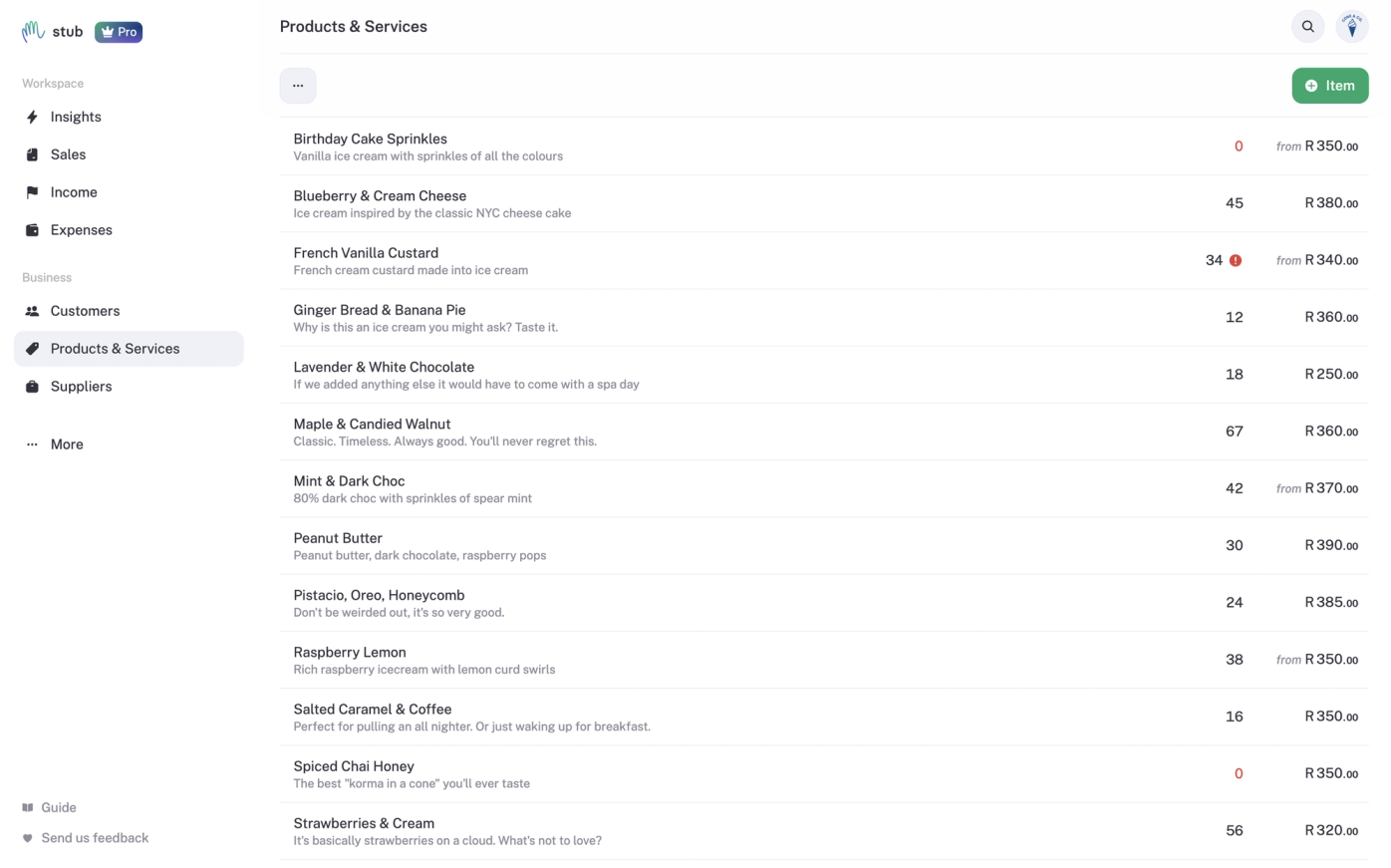
Your products and services are the heart of your business, they’re the things people actually pay you for (which we love to see).
Whether you’re selling candles, cutting hair, or crafting social media magic, adding your products and services to stub helps you:
- Invoice faster
- Stay consistent with pricing
- Keep tabs on what’s bringing in the bucks
No more typing “Standard logo design – 2 revisions” over and over again. stub remembers it all for you.
Why it’s worth setting them up
Once you’ve added your items, you can:
- Create invoices in seconds. Just pick from your list, and stub fills in the rest
- Keep your pricing consistent across clients (and months)
- Track what sells best, whether that’s hair treatments or hand-poured candles
- Link products to inventory if you’re tracking stock (Pro)
Example: You run “Glow Studio.” You add “Hydrating Facial” for R650 and “Hair Serum 200ml” for R250. The next time you invoice a client, stub does the admin for you; description, price, and all. You just click “send.”
Add a new product or service
- Go to Products & Services in your sidebar.
- Click Item in the top-right corner.
- Fill in the details:
- Name. What you’re selling (e.g. “Facial treatment” or “Logo design”)
- Description. Short and sweet works best
- Price. How much you charge (before VAT)
- (Optional) Add extras:
- Cost. What it costs you to deliver it (useful for profit tracking)
- Image. If you sell physical items
- Notes. Internal info, like supplier details or packaging reminders
- Click Save.
Tip: Keep your names simple and clear. “Cut & Blow Dry – Long Hair” beats “Transformation Vibes ✂️💁♀️.”
Add variants for similar products
If you sell things that come in different versions (sizes, colours, flavours), you can add variants under one product.
- When adding or editing a product, click Add variants.
- Fill in each version’s name, description, and price.
- You can even track stock separately for each variant (Pro).
Example: You sell a “Scented Candle” that comes in three scents — Vanilla, Lavender, and Citrus. Add them as variants under one item, instead of creating three separate products. Less clutter, same results.
Let stub help you price it right
If you’re staring at a blank price field thinking, “What should I charge?”, stub’s got you.Click the little lightning bolt ⚡ next to price, and stub can give you insights to help set a fair rate, no spreadsheet formulas or panic Googling required.
Track your stock (Pro)
If you sell physical products, you can toggle Track stock when adding an item. stub automatically updates your inventory when something sells or when you restock.
You’ll always know how much you’ve got left, no surprise “out of stock” moments when someone actually wants to buy.
(See Inventory management (Pro) for the full guide.)
Export your product list
Need to back it up, share it, or hand it to your accountant?
Click the ⋯ (more) menu in Products & Services and choose Export. stub will give you a tidy CSV with everything neatly listed.